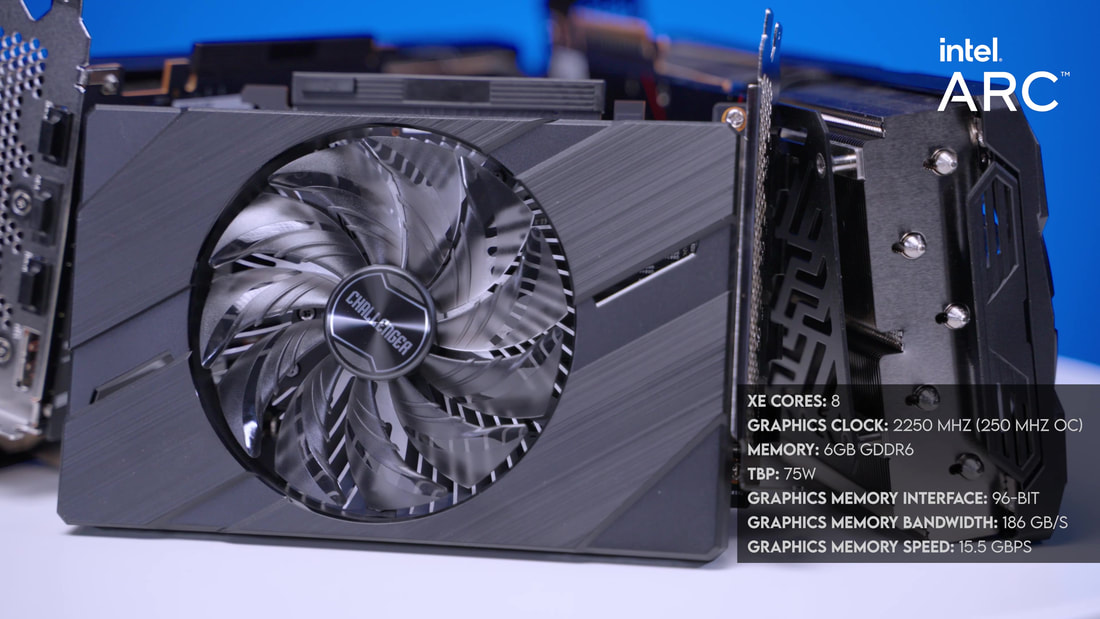|
Intel’s Arc Alchemist GPUs offer intriguing alternatives to an underserved portion of the GPU market. What if I told you that it was possible to play Cyberpunk 2077 on a $120 GPU? Would you call me crazy, or demand my trial by a shadowy inquisitorial order, decrying tech heresy? I hope not! While I don’t believe the folks at Intel have unlocked some forbidden knowledge or delved too deep into ancient tomes to transmute lead to gold, I do think that their Arc Alchemist GPUs have taken their silicon in a golden direction. Arcane jokes aside, Intel’s A-Series GPUs have shaken up the GPU option landscape! When you start looking at options for graphics cards priced around $300 and below, the options are quite slim. Now, you might be asking: “Are you insane? What can you even get for that price!?” I’m glad that you asked, because we have been asking the same questions... the questions about pricing, that is. We’re comfortable acknowledging our state of sanity, but we haven’t been comfortable with the landscape of options for budget-friendly builds! Thanks to Newegg (who sponsored this article and the video that preceded it), what we have in store for you today is an overview of performance for three of Intel’s Arc A-Series desktop GPUs. To do that, we are looking at GPUs from a very specific partner: ASRock. While they have historically been solely an AMD board partner, ASRock has branched out to give the Arc A-Series the ASRock Challenger and Phantom Gaming treatment. We are going to give you a basic idea of how they perform, their pricing, and an idea of which one might be right for you. Please keep in mind, at the time of this article, Newegg had some stunning deals on these Intel GPUs. The prices listed today will reflect up-to-date pricing, which will be slightly different than the video. So, specifically, which GPUs are we looking at?For our tests, we looked at the $120 ASRock Challenger Arc A380, the Challenger A750 (coming in at $230), and ASRock’s Phantom Gaming A770, which is available as both an 8GB and 16GB version for $320 and $330, respectively. Keep in mind that your mileage may vary on the price, depending on Newegg’s sales and when you’re reading this article. You may also find better deals if you shop around a bit or wait for sales to loop back around. I’m going to tell you up front: if you are building on a budget, you do not want to sleep on these GPUs, metaphorically or literally. Seriously, they make terrible pillows, and, with the performance we are about to show you, they are STRONG contenders in their respective price brackets. If you want to see us build with one, we did a full Intel build with ASRock’s Phantom Gaming A770 over on RobeyTech Live, which you can see right here! But before we look at performance numbers, I want to take a quick look at the specs of each of these GPUs. There is a little bit of a surprise that I want to point out a little later, after we look at the performance. So, here is what we’re looking at: That’s a lot of numbers -- let’s see how they translate into useful numbers to you. In our gaming benchmarks, we wanted to keep things basic, but we also wanted to paint a fair and accurate picture of both the A700 Series GPUs and the A380. We’ll share more details about our testing of the A380 when we get there, but for the A700 Series GPUs, we tested at High settings in both 1080p and 1440p resolution. Each GPU was tested with the help of Intel’s Core i9 12900K, a Z790 ROG Strix Gaming motherboard, and 32 GB of DDR5 running at 6000 MT/s. Just a quick note: for the A770, we are going to be looking at the 16GB version. We ran these benchmarks with and without Intel’s Xe Super Sampling (or XeSS, for short), enabling us to see how much they would benefit from the technology. In case you’re unfamiliar, XeSS is an AI-enhanced image upscaler, similar to NVIDIA’s DLSS Super Resolution or AMD’s FidelityFX Super Resolution. Think of these like different barbecue sauces, each bringing some extra flavor to the party, but the flavor is upscaled performance. My personal favorite is Sweet Baby Ray Tracing. Speaking of Ray Tracing, Arc GPUs are capable of Ray Tracing, but for our tests, we focused our attention on pure rasterization. As Abraham Lincoln (probably) said on his personal GeoCities website, “Some rays are better left untraced.” So, no RT data today, my friends. With all that exposition out of the way, let’s talk about what we discovered with the A770 and A750 at 1080p. In Cyberpunk 2077 at 1080p, the Phantom Gaming A770 averaged just under 87 frames per second, at 86.96, with the A750 hot on its heels at 83.74. When we enabled XeSS at the Quality setting, we saw some significant gains. The A770 hopped to an average of 101.61, and the A750 skipped ahead to an average of 99.67 frames per second. Not bad! In Modern Warfare II, the Challenger A750 lives up to its name by taking the lead with averages at 80 frames per second, without the XeSS sauce. The A770 lagged ever-so-slightly behind at 77 frames per second. With XeSS enabled, the A750 was the sauce boss, pulling down averages of 94 frames per second, while the A770 hit 80. Again, not a bad look for either GPU! In Forza Horizon 5, the A770 pulled into first position with an average of 88 frames per second with the A750 trailing behind at 69 FPS. This is where things got a bit weird, but in the weirdness, we learned something new. Because Forza Horizon 5 has a unique rendering pipeline works, upscaling solutions like XeSS or FSR don’t really give meaningful performance gains. Bummer, or awesome to Forza? Either way, that’s how the apples fall. In Shadow of the Tomb Raider, both A700 GPUs averaged well above 100 Frames per second, with the A770 at 121, and the A750 at 116. With XeSS, both GPUs hovered in the 120s, with the A750 hitting 122, and the A770 averaging 125. Not huge gains but gains all the same. Now, in Fortnite, we tested on Low to match common competitive settings. The A750 and A770 matched performance with averages around 246 frames per second. Keep in mind that, in the absence of XeSS, we enabled Epic’s TSR in its place. Cranking the resolution up to 1440p, we saw the A770 and A750 perform around or slightly above 60 frames per second in most of our tests. With Intel’s XeSS enabled, we saw enough gains that we could say that both GPUs sat comfortably around 60 frames per second. The one exception, again, was Forza Horizon 5, with its unique render pipeline. In Fortnite, again at Low Settings, the A750 ran at 199, and the A770 ran at around 205 frames per second, again with TSR enabled – and might I add - this wasn’t just playable performance, it was winnable. Time and time again! You're probably looking at these titles asking, “Wait... are you going to put the A380 through that gauntlet?” You know what? We did – at the same setting and everything. Honestly, while these weren’t necessarily the titles intended for this GPU, one could argue that you could have a largely-playable experience in each one of these games. We pulled the number out, because we didn’t want the A380 to show up the A700 Series, am I right? In truth, the A380 is a lower powered GPU, and we didn’t want it to get lost in the shadow cast by the performance of the A700 Series. It’s a fantastic GPU in its own right, and to showcase that, we narrowed the playing field a bit, while pushing it as hard as we could. In Call of Duty, at 1080p with Basic presets, we saw framerates average at 51 frames per second, but with XeSS, that jumped to 59. If we really, really wanted to push out as many frames as possible, at minimum settings, the A380 could pump out 95. It may not look amazing, but like Red Green always says, “If they don’t find you handsome, at least they’ll find you handy...” Keeping things in the shooter vein, the A380 came out to play in Fortnite with 100 Frames per second at 1080p. Again, this wasn’t just playable. We won matches with the A380. But what about the big question, “Can the A380 actually launch Cyberpunk 2077’s menu, let alone play it?” Let’s be clear: the A380 was not meant to play titles like this, but that doesn’t mean we weren’t going to science this out to see if it could be done! At High settings and with XeSS enabled, the experience was console-levels of playable with averages at 44 frames per second. With a few extra tweaks, we see room for some overall improvements, making this experience on the A380 viable – with the caveat, again, that this was not intended to work this way. The fact that it got this far is impressive! What we’re trying to say is that for $120, the A380 lives up to ASRock naming it a Challenger. If you can get one on sale for $100, it's an even better deal. Let’s bring this home: With all these numbers, remember these are based on High preset. Aside from performance enhancements like XeSS and Resizable Bar (which you should be using if you’re not already), there is still room to tweak settings to improve overall frame rates. Also, there is that little detail that I hinted at earlier in this article – Intel's consistent support for these GPUs. Intel has been killing it with refining their drivers for the Arc A-Series GPUs, significantly boosting performance since the launch of the products. Since our benchmarking tests and the release of our video, Intel has already released more performance-enhancing drivers. Not only that, but we’ve also seen the overclocking headroom ASRock has toyed with. Additionally, there is a list of games that support XeSS, which seems to be growing longer by the day. In other words, Intel is making a pretty serious play for the budget space with partners like ASRock. Have we even seen their final form!? So, here is where we’ll throw out our recommendation.
Obviously, what we showed you is a small sampler of games – it’s like one of those appetizer platters with cheese sticks and spinach artichoke dip: it’s not the whole meal deal, but it gives you a bit of taste of a few different things. What we are seeing with consistent driver updates and support, as well as what we’ve experienced within our own test, is that these GPUs are not only solid options from performance and pricing perspectives, but they also just keep getting better with time. If you are looking at building a budget-friendly system, we would highly recommend the A770 and A750 for your PC build. From our experiences, the A750 Challenger and A770 Phantom Gaming GPUs both pumped out some pretty sweet performance at both 1080p and 1440p. From a pricing perspective, in that $200 - $330 price range, where the A750, A770 8GB, and A770 16GB reside, you are going to see some competition from AMD’s Radeon RX 6000 series, ranging from the RX 6500 to some of the basic RX 6700 XTs. On NVIDIA’s side, you might find the RTX 3050, if you’re lucky. However, at just $10 above that high end, you’ll also find as few of the entry-level RX 7600s and RTX 4060s. Our recommendation is this: if you’re looking for a mid-tier GPU and want to squeeze every extra frame for the dollar, both the A770 and A750 are great options – especially if you can find an A750 around the $200 mark! Now, let’s talk about the Arc A380: There isn’t a lot of competition in this price bracket, which is why we’re thrilled to see the A380 Challenger here! While the A380 may be boxing outside its weight class with AAA titles, the A380 still provided a largely playable 1080p experience on a GPU in the games we tested. And may I remind you of this fun fact: you can buy ASRock’s Arc A380 offering for $120. What if, however, you weren’t looking to play AAA titles? What if you desire to build a rig to play games like Stardew Valley with your kids? The A380 could be the right fit. How about esport games like Fortnite or Apex Legends? The A380 can bring home the fattest of Ws. What if you just really like obscure indie side-scrollers or MMOs, and you don’t want to spend a whole lot of money on a GPU that you won’t ever tax? The A380 makes that possible, too! We did a little thought experiment when considering what a budget build with the A380 could look like. Using deals exclusively from Newegg, we pieced together a mini-PC featuring ASRock’s A380 Challenger ITX GPU, an Intel Core i5-13400F CPU, ASRock B760M Pro RS Micro ATX Motherboard, a DeepCool AK620 CPU cooler, 16 GB of Patriot Viper Black DDR5 at 5600 MHz, the SPATIUM M450 1TB NVMe drive from MSI, DeepCool MATREXX MicroATX case, and a 650-Watt 80+ Gold PSU from Thermaltake. All in and before deals, this rig would cost $776.93. After deals and with the rebate, that price comes down to $747.91. When we initially built this system, there were a few more deals, which dropped the price below $700. Here is the PCPartPicker link, in case you want to check it out or tweak it yourself. I didn’t even mention that ASRock’s Arc A380 Challenger is a single fan, double slot, ITX sized GPU. So, you could make this build even smaller if you wanted to! These were some of our initial thoughts on ASRock’s takes on the Intel Arc A-Series of GPUs. Overall, we are thrilled to see what Intel has conjured up with the Arc Alchemist GPUs, along with what ASRock has done with the partnership. We want to give a huge shout out to Newegg for sponsoring our video (and, by extension, this article), and for giving us the opportunity to see how ASRock has taken up the Arc Alchemist mantle. I think we can safely say that we have cleared Intel of any suspicions of tech heresy! Now, we want to know what you think – especially if you have one of ASRock’s Arc GPUs. How do you like it? Were we fair in our assessments? Or, maybe you’re curious and want to know more. Whatever the case may be, we want to hear from you in the comments below. And, to you, intrepid reader: if you made it this far, thanks for reading.
0 Comments
Leave a Reply. |
Damien Storyteller, creative communicator, and people person with a dash of analytical acumen. |