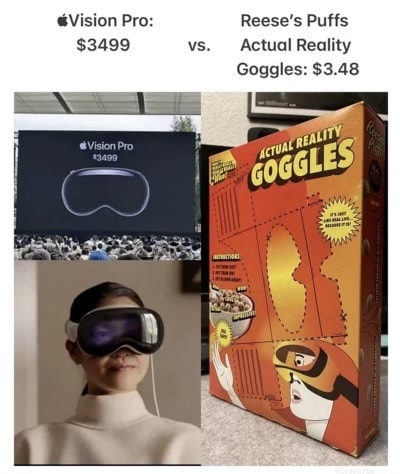Lenovo's Yoga Book 9i offers a beautifully designed mobile multi-screen option, but it comes at the cost of power.
Here at Robeytech, we have seen a lot of laptops as well as a number of portable devices moonlighting as laptops, including everything from tablets to handheld gaming PCs. But I don't know if we've seen anything do what this thing does.
What we are about to show you is so magical that, at the time of writing, over six million people on Instagram just HAD to see it in action. Thanks to Best Buy and Lenovo, we got our hands on the beautifully designed 8th Generation Lenovo Yoga Book 9i. Over the past few weeks, we have been playing around with it here in the shop, traveling across the country with it, and just generally enjoying our experience with the latest entry into Lenovo's Yoga Book family. Everywhere we went, people asked about it, just stunned by its majesty and we can’t blame them; it’s just THAT cool! I guarantee if you walked into a classroom, a coffee shop, or a board room with this thing, it would be an absolute showstopper. Let's take a closer look at it, shall we?
The Yoga Book 9i is a dual OLED display laptop that offers all the flexibility you could ever want in a laptop - along with a number of cool extras. This all does come at a cost, but we'll talk more about that later.
Driving this mobile marvel, despite the "i" and the "9" in the name, is Intel's Core i7-1355U. This 10-core CPU is built on Intel's 13th Generation (Raptor Lake) architecture, so it has a few different cores to work with - 2 Performance (or P-) cores and 8 Efficient (or E-) cores. The P-cores have a turbo clock speed of 5 GHz while the E-cores max out at 3.7. The CPU is fed by 16 GB of LPDDR5X RAM running at 6400 MHz. Now, that was a bit of a mouthful there, but there is something that I want to point out here. Raptor Lake CPUs can utilize either DDR4 or DDR5 RAM. Instead of cutting a corner, Lenovo opted for faster RAM to power this bad boy. That isn't the only time they chose speed.
When it comes to storage, the Yoga Book 9i comes equipped with a zippy fast 512 GB PCIe 4.0-based M.2 drive. If you have never used one of these puppies, they can significantly reduce the time it takes to do things like move files, launch applications, or even the time it takes to boot your system.
When we tried to dig into the details of what specific drive the Yoga 9i was running, our system identified that drive as Western Digital's SN740. On paper, it's a fairly mid-tier offering with a sequential read speeds of 5000 MB/s and write speeds around 4000. Now this isn't specifically advertised on Lenovo's site, so your mileage may vary, but rest assured that, even at a mid-tier drive, a PCIe 4.0 NVMe will not disappoint! Keeping things in the theme of speed, the Yoga Book 9i gives users ample connectivity with high-speed connections like WiFi 6E, three Thunderbolt 4 with USB Type-C ports, and Bluetooth 5.1. Are we forgetting something? Oh yeah - The Displays!
The Yoga Book i9 has, not one, but two 13.3-inch, 2.8K OLED displays. To break it down, that’s a resolution of 2880 by 1800 - so, not quite in the 4K territory, but higher than 1080p (or Full HD). Keep in mind, we're not simply talking about an extra screen to tag along - this is two whole screens attached to each other.
Driving these displays is Intel's integrated Iris Xe GPU. We'll talk more about that in a minute because these displays are just so fancy! The panels have a max brightness of 400 nits making them bright enough and crisp enough that they just make you want to reach out and touch them. And you should! Honestly, if you have never seen or touched an OLED display, it's going to ruin you for life forever, but it is so worth it! They are just a treat to use! These touch-enabled displays open up worlds of possibilities - whether it's using the screen as a virtual keyboard and touchpad, pairing with Bluetooth keyboard while enabling the customizable widget HUD, or using Lenovo's bundled 3rd Generation Digital Pen to sketch out some sweet Robeytech fan art.
Okay - let's talk about our first impression...
"So, what is the user experience like?"
We mentioned this a bit earlier and showed it off in the intro, but it's worth talking about.
Not only can you use both displays with the wireless keyboard separated from the Yoga Book, when you attach the keyboard closest to you, it pulls up a heads-up display that you can customize with information of your choosing. If you slide the keyboard closer to where the screens meet, you can activate a touchpad for easy use.
Or you can do away with the wireless keyboard entirely and use the virtual one! Now, I know, not everyone is going to be a fan of a virtual keyboard, but before you click away from this video, consider this: While the virtual keyboard does take up a portion of one of the screens, you still have a whole other screen to work with. No more obscuring content or having to scroll up to see what horrible typo just radically changed the meaning of your DM. Please don't ask... Not only does Lenovo give you plenty of real estate to work with for the virtual keyboard, but it also provides haptic feedback. It took us a little bit to get used to, but it really, really helped the overall user experience.
We did find that, because the screens are multi-touch surfaces, users need to be mindful of where their wrists rest... lest you accidentally use a question mark instead of an exclamation point.
Getting a bit more technical, when it comes to power consumption, the Yoga Book 9i daintily sipped energy while idle - running on an average of 4.34W. While under heavy load, the CPU was far more thirsty - increasing its average usage to 17.89W. This is an important piece of information that we'll talk about in a bit. Hang onto it. When it comes to thermal performance, the Yoga Book stayed within a reasonable operating range whether sitting at idle or under heavy CPU load. At its highest, it only hit 70 degrees Celsius, but averaged out at 68. That's still toasty, but not the over 90 degrees we have seen on the desktop side of things! While idling temps dipped to 46 degrees at the lowest, averages evened out at 50 degrees Celsius. Not bad - and it never got too hot to handle. When we started moving into actual performance, this is where we started discovering a few things that weren't quite as magical about the Yoga Book 9i. Let's start with the battery. When it comes to battery life, the Yoga Book 9i advertises 7 hours' worth of charge. On average, we found battery life to be a bit closer to 5 hours while actively using it on things like Discord calls. We did find that you could get around 6+ hours out of it if you weren't pushing it too hard. We had the Yoga Book running in the studio while working on some video production, occasionally using it to check email, browser socials, or order lunch. Anything more than that significantly impacted battery life... and "anything more" is kind of the operative statement. Keep in mind, this was without doing anything funky with settings - like disabling a screen, turning off Bluetooth and WiFi, or sticking your left leg in a bucket of ranch dressing. Don't ask me if that work... Okay, maybe do ask. The early days of tech were weird, man. We'd try just about anything twice if it could extend our battery life on a laptop. All that being said, we still thought that battery life was okay. It just wasn't quite what we expected out of an Intel Evo certified laptop. And this next bit... I'm not gonna lie: it makes us a bit... sad. This laptop is not for gamers... in fact, it's not even for heavy application users. We found the Yoga Book's limits pretty quickly when we tried to run applications beyond simple tasks. We started to see some sluggish behavior like cursor lag and windows leaving behind ghosting trails as we tried to move them. There is that pesky "anything more" issue again. So, why is this happening? We think we have an idea.
The Yoga Book 9i relies solely on the Core i7's integrated GPU with no dedicated system to offload otherwise GPU-bound tasks to. So, all of the system's processes rest on the CPU alone. Don't get me wrong - it's a good CPU, but it can only do so much, especially when you look at the already low wattage the CPU is getting fed with. A dedicated, discrete GPU would have helped the Yoga Book 9i in a big way.
Now, if you were so inclining, you could leverage one of the Thunderbolt ports to connect the Yoga Book 9i to an external GPU (or eGPU) enclosure, but that would be an extremely edge case use for a device like this and a lot of specific hardware. To quote Jeff Goldblum's fictional Dr. Ian Malcolm: "Your scientists were so preoccupied with whether or not they could that they didn't stop to think if they should." But hey, we did ask the question!
We loved just about everything else about it, but we were just left wanting a bit more when it came to the overall performance. We just wish the power inside matched the beauty of the outside.
Now, that does not quite spell doom for a laptop that has yet to hit the market, but it does beg the question: Who is this for? Who is THE user who would be able to make the most out of Lenovo's Yoga Book 9i? We're a bit torn on this one. If you're looking for a dual screened, portable gaming or live streaming setup, this probably isn't for you. You could use it with a cloud streaming service like we did with Xbox Game Cloud, but storage space is incredibly limited. If you're streaming games like Minecraft: Story Mode, it worked great... but we probably wouldn't trust it in a Fortnite lobby. ​ However, here are a few cases where we think the Yoga Book 9i could be a one-and-done device:
Seriously: this is a statement piece.
Coming in at $1999.99 USD, there is a lot to consider here, especially when you look at the options within that price range. What it really comes down to... is you. What are you looking to get out of it?
At the end of the day, not every piece of technology is going to make sense to every user. Regardless of what we were disappointed by, we still think that Lenovo's Yoga Book 9i is quite magical and that it has the capacity to make life a little bit easier for users who need multiple displays on the go. If you're someone who is juggling communications and production or keeping an eye on socials, the Yoga Book 9i might give you a bit more freedom in your personal workflow. Honestly, Robey won't let us touch it... keeps mumbling something about it being "precious" to him. In all seriousness, it's become a daily part of his personal tech regiment. If it can keep him organized, our team is here for it! The innovations that Lenovo nailed on the Yoga Book 9i make us want to see more devices like this in the marketplace. It would be amazing to see more options like this, but with a bit more power. We hope this isn't the last we've seen out of Lenovo, but we want to know what you think. Let us know in the comments below: How would you use the Yoga Book 9i? What would a device like this inspire you to do? We'd love to hear about it down in the comments.
As we close out, we want to give a big thanks to Best Buy and Lenovo for giving us the opportunity to check out the Yoga Book 9i.
And to you: if you made it this far, thanks for reading!
0 Comments
|
Damien Storyteller, creative communicator, and people person with a dash of analytical acumen. |